1. Pay With Paypal
![]()
When you place an order with Paypal you will be redirected to the PayPal payment page, where you can confirm your payment by logging in with your PayPal username and password.
If you are already a PayPal customer, you can log in with your user data and make a payment. You may still check out even without a PayPal account. To do so, please click on "Pay with Debit/Credit Card" and you’ll be redirected to a secure page where you can enter your credit card information or complete your payment safely via PayPal.
2. Pay With Credit/Debit Card
For cards, Credit or debit card (Visa, MasterCard, Maestro, JCB, Diners Club, Visa Electron, Cartes Bancaires,American Express, Discover), PayPal
The available credit card options are listed above. If you do not find Credit/Debit Card payment method when placing the order, your country or region may not be supported by this payment method. We encourage you to try other payment methods and make the purchase.
3. Pay With Klarna
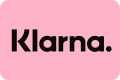
We've partnered with Klarna to provide you with easy payment options at checkout(Only for Us), so you can buy what you want, when you want. Split your purchase into several equal payments so you can spread the cost of your purchase over time. No interest or added fees when you pay on time!
- Buy what you love and split the cost. It’s easy and interest-free.
- Add item(s) to your cart
- Go to checkout and choose
- Enter your debit or credit card information
Please note that Zeagoo does not collect your credit/debit card number or personal information when you make a payment. For questions regarding your transactions on our site, please consult your card-issuing bank for information.
Email: service@zeagoo.com
Phone: (+1) 3302930888
 TANKS&CAMIS
TANKS&CAMIS  TEES & BLOUSES
TEES & BLOUSES  TRACKSUIT
TRACKSUIT  DRESS&SKIRTS
DRESS&SKIRTS  MORE+
MORE+  CARDIGAN
CARDIGAN HOODIES
HOODIES SWEATERS
SWEATERS JACKETS&COATS
JACKETS&COATS